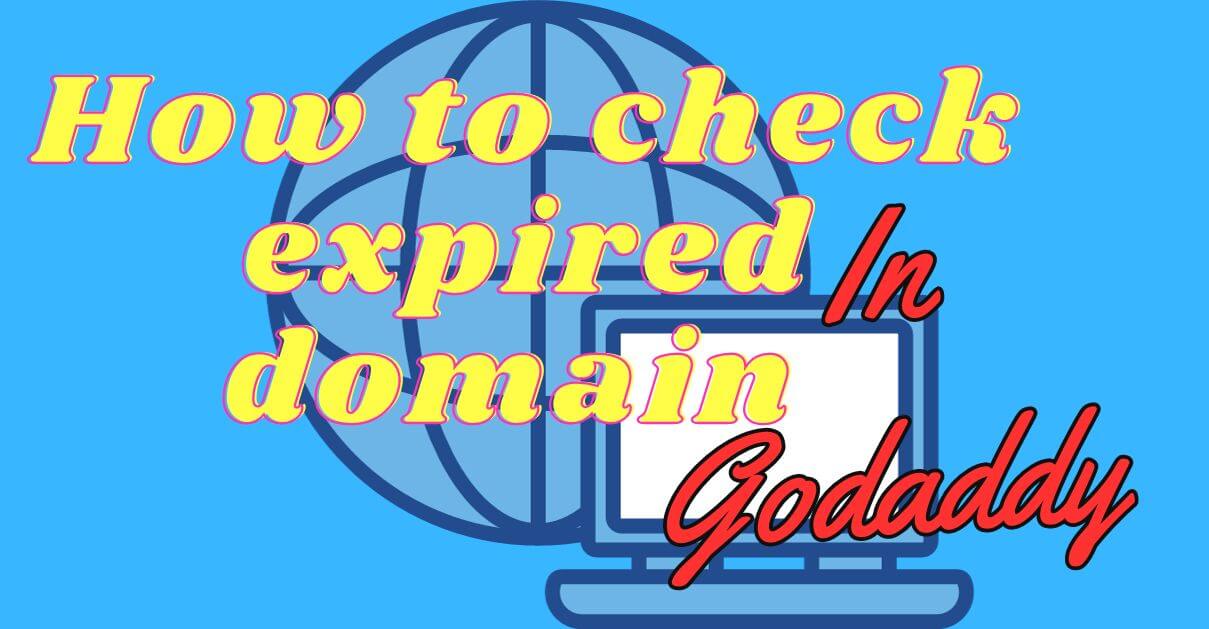How to check the domain expiry date in GoDaddy timeline is essential for those who want to hold and renew expired domains. Verify the domain name and take control of it. Today, I will show what happens when a domain expires from my experience at renewal log-in. The checking process is a simple and step-by-step guide available to the Godaddy domain renewal pricing.
In the need of how to check expired domain, you should be aware of why you should verify the expiry date. If you’re not careful, you may lose ownership during the renewal timeline. Someone else hunts to buy it from the expired domains list. The investment of your hard work over a long year can destroy it.
Pay attention to avoiding the losing site. Check to know not to use any website in your desired name. If you know the expiry date, buy it as soon as available at the domain timeline.
Fortunately, A GoDaddy broker can help you a lot to find. Even others owned.s owned by someone else. The broker will negotiate with the owner to get the name.
How to check an expired domain name list with high traffic in different online checkers: increasing the SEO power.
How to check domain expiry date in godaddy timeline
GoDaddy WHOIS search field is an intuitive design of how to check domain expiry dates. It keeps registrants accountable: Availability, contact information, expired date, and other valuable info.
But the point is how to check expired domains in GoDaddy. An account holder checks the domains expired and renews them. Also, check to buy from other providers except Godaddy. So, you find several options to check for the domain expiry date.
Using a GoDaddy account –Sign in to your account by providing a password. Select Expiration above to filter the view. There are quite a few filter options to check.
Set custom date- The range of dates you can select to view.
30 Days expire- See only 30 days expiration domain names.
Expired- Verify expires at present.
18 Days ago- 18 days ago Domains expired. A redemption pricing for how to renew.
Select the renew button- Renew straight from the action menu to hold expired domains. Also, set the fix renewal setting for continue and avoid uninterrupted. There is also an option to stop your renewal when you check out in the cart.
Using Godady whois lookup Search Tool – Use any search checker to visit the GoDaddy Search page for whois lookup. Features include:
Check the domain expiry date – Display the expiry date prominently on the information.
Registrar contact details- The WHOIS search database field will show the whole details of the Registrar’s name, like email, country, fax, and phone number.
Regularly verify expiry date- Review your site portfolio in an interval of time. This proactive approach will secure your website for not to lose.
What happen when domain expire in godaddy timeline
What happens when a domain expires in GoDaddy is all about expiring notice and someone else to register. They send multiple emails 30 days prior and 30 days after. Hope is always there when the domain expires in Godaday timeline. But in a different phase, they will inform for how to check the expiry date in Godaddy.
According to the ICANN-approved Expired Registration Recovery Policy (ERRP) on Aug 31-2013, disclosing all the required information to the registrants or customers is obvious. Expiration notice fees and redemption procedures exist at the registrant location.
Expired website names are a renewal process of the registry. It doesn’t work anymore with your website or email. Some special domains may require different kinds of requirements, for example ccTLDs. Finally, you emerge with how to check expired domains. Check the domain expiry date once after every while.
Either active or expired domains have different stages of the lifecycle of the Godaddy timeline:
Active name-Usually, an active domain lasts for one year. Also, it can register for more than one year.
Expire date phase– Grace period offers start at the expiration of the renewal pricing. The cost is free. This period length varies with different registrars. It holds for 30-45 days normally.
Redemption Stage– If you are not able to renew in the grace period, the redemption period will allow you to extend it. But in a charge of fee, you have to pay. The Redemption fee is much higher than the normal renewal pricing.
Deletion timeline- In the redemption or renewal phases, if you can’t check the expiry date, your domain names are in 5 days pending deletion. Still, you have 5 days to recover.
Therefore, you have a better idea of the whole process of how long does godaddy hold expired domains.
How to check domain expiry date in GoDaddy’s other step
The above best practices on How to check the domain expiry date in GoDaddy safeguard your domains. The online presence will ensure. But in other steps following, that is also essential to preserving digital assets and preventing accusations of others.
GoDaddy’s Domain Alert service- Stay aware of the domain’s expiration stage. Subscribing to GoDaddy’s Alert service informs about how to renew an expired domain. So you can easily stay focused on not losing it.
The valuable feature of GoDaddy is the timely email notifications for domains that do not expire if you leave the subscribing button on. Keeping you advanced in the vigilant to the prompt action for how to check.
Manually Godaddy renewal login- A manual renewal pricing setting can help you with a lot of unexpected auto-renewals. If you want to cancel the automatic renewal, log in to the account and set a new expiration date at any time. Also, you can cancel it on customer service.
In a clear sense for Manual Godaddy renewal, suppose a manual renewal has three-year terms, the same three-year term for auto-renewal.
However, the subject to all renewal policies of the agreement will vary with amended timing to know how to check. If you amend the policy within a certain time, the renewal time is amended as well. The policy of Godaddy domain renewal pricing will be non-refundable.
Safe registration requirement- is an eligibility criterion to meet and continue applicable Registry Policies to the registration time. You haven’t submitted any application with another registrar for the same domain name and using the same criteria. Not to be rejected by other applications. Note that- a registrar can cancel your domain name if any requirements are found to be untrue.
How to check expired domain in GoDaddy importance
It’s important to check for expired domain in GoDaddy to be a vigilant website owner, as well as know how to check expire date. So, you can know the expiration date of that, you should renew at regular time. You may not get the domain back for not renewing at the right time. In the meantime, someone registers the expired domain.
To avoid losing your site, check its expiration date at an interval time. In expired domains for sale, squatters register always try to own the domain name and sell to the original owner at an exorbitant price. So, verify it in GoDaddy to prevent squatters from taking your website name.
On the other end, Monitor expiry dates in a third party to buy the expired domains. Expand your brand and online business. Also, there is a chance to gain a large traffic by buying an expired domain. Just redirect the high traffic to your main website.
To establish a niche website Portfolio, checking the expiry date in Godaday is essential for those who want to advance in the digital world. Free backlinks are establishing part of website ownership, which you get by knowing how to check the expiration date in Godaday.
Also, to get the best Domain Authority search expired domains in Godaddy to keep in advance of online presence. After all, to get the whole SEO benefit by checking the expiration date there would be no option of another way.
These are the common importance or benefits of how to check the expiration date in Godaday. So you never miss the opportunity to check the expiration date.
How to check expired domains in GoDaddy transfer
Dear learner, I hope you can find a solution for how to check expired domains in Godaday. But you also need to know how to transfer from it to another domain provider. If your domain expires, think it is valuable for transferring to others. The possibility of transferring a domain is a simple criterion only by meeting the following conditions.
- Only unlocking the domain can be transferred.
- Need Auth/EPP code for it.
- It should be active during the GoDaddy grace period.
- Privacy Protection of Whois needs to be disabled.
Whether GoDaddy expired domain is in grace or redemption period, transferring is easy to process for taking. As long as your charge is paid, some obvious time-to-time due payment has been made.
But, transferring them should take more than 45 days in Cpanel. Don’t transfer before 45 days of the new expiration date. Because of this, GoDaddy may revoke the year of renewal pricing.
At the same time, all the transferring policies apply only by unlocking the expired domain. You can obtain the Auth/EPP code for the transfer, even during the redemption period. To remain on your safe side, transfer with a valid administrative email address.
To perform the unlocking process, go to Godaddy renewal login, click Manage All from the Domains next, Select domain, and click the off radio button in the lock.
Note: One hour is taken to make success the effect of unlocking.
Also, Receive the Auth/EPP code. How to check Auth/EPP code for an expired domain.
- Go to GoDaddy renewal login.
- Click Manage all domains.
- Click on the Settings page.
- Find the authorization code by scrolling down.
- The listed admin email address only receives the authorization code.
How to check WHOIS database for expired domain in GoDaddy
To check the Godaday WHOIS database for how to find expired domains, all the listed registered domain names are shown to you. The full contact details of the website owners.
To know how to check how to check expired domain in Godaddy, Just enter the website name for your inquiry. You can see the site owner’s lookup creation with an expiration date. Multiple ownership info can be known. Also, you can download an exportable list.
Using the GoDaddy WHOIS lookup tool, you get to solve how to renew the expired domain. The variety of databases in the search field demonstrates the important information.
Godady’s multiple email sending can help to find you how to check an expired domain. The emails are 30 days prior and 30 days after.
First-day email- As soon as the domain expires, GoDaddy tries to auto-renew itself for you. Thus, you find a solution to how to check expired domains. Also, you can renew it manually.
On the 5th day- Godaday tried to auto-renew again. But in some cases of insufficient funds, your domain name will stop working.
On the 19th day- Get on hold. This stage of your domain is still in your account but remains inactive. So, 19 days would be your answer to how long does godaddy hold expired domains.
On the 26th day- On the 26th day, It can go to auction. Still, the manual renewal pricing can save it unless the active bid at auction can take it.
Days 30 to 36- If there is no active bid at auction in 30 days, the manual renewal pricing and a redemption fee save your domain. But in 36 days, it goes to a final closeout auction. If there is no pending buying, the manual renewal is still hope.
How to verify domain expiry date except Godaday
How to verify domains except the Godaday is essential for everyone. Whether the domain is expired or not needs a tool to verify. For a bulk domain finder, you may need a browser extension. The investment opportunity is in your hands for the digital world. Although the Godaddy WHOIS Domain Lookup search field facilitates these investment chances, some software is also needed. For an extra online investment, win in the expired domain.
Brand name, trademark, and tracking several competitor sites are easy to find when you use a browser extension or software tool. Verify multiple sites with their expiry date at once.
How to check domain expiry date in Godaddy is a matter of seconds with to help of the digital invention of Domain Age Checker. The age verification automatically shows, as well. Also, similar tools and solutions are available in the online search field.
Check regularly at the Godaddy renewal login.
Don’t forget to take a proactive stance by regular domain checking, whether it is your own or your competitor’s. Put a reminder on to renew in the domain timeline. Use project management tools for tracking. You can get interested site name availability by using the extension browser. Soon, it will be free to take, and the tools will inform you quickly.
Conclusion on how to check expired domain in GoDaddy
Dear expired domain name checker, you probably know how to check the domain expiry date in GoDaddy login. So far, I have tried to inform you of my light experience of what happens when a domain expires in the Godaddy timeline. But remember; don’t let your domains into others’ hands for just lack of renewal pricing and to renew available way. To verify the domain availability, that lets you be inspired to buy or expand your brand.
The spam or fraud is only identified by verifying the expiry date. Godaddy Whois database maintains all the guidelines of ICANN. Provide accurate data as much as possible to the website owner.
Once you input your website name or other owned name, there are a few features of the look of the name. Thus you can solve the problem of how to check expired domains in GoDaddy. The whole process of expiration is all about expiring and someone else to register. So, to be your safe side, keep your credit card information current with the payment method. Otherwise, registration will expire.
Note: Even if the automatic renewal failed to renew by GoDaddy for any reason, then you are allowed to have less period than the necessary extended time for the original domain.
Be safe on your GoDaddy domain renewal login.